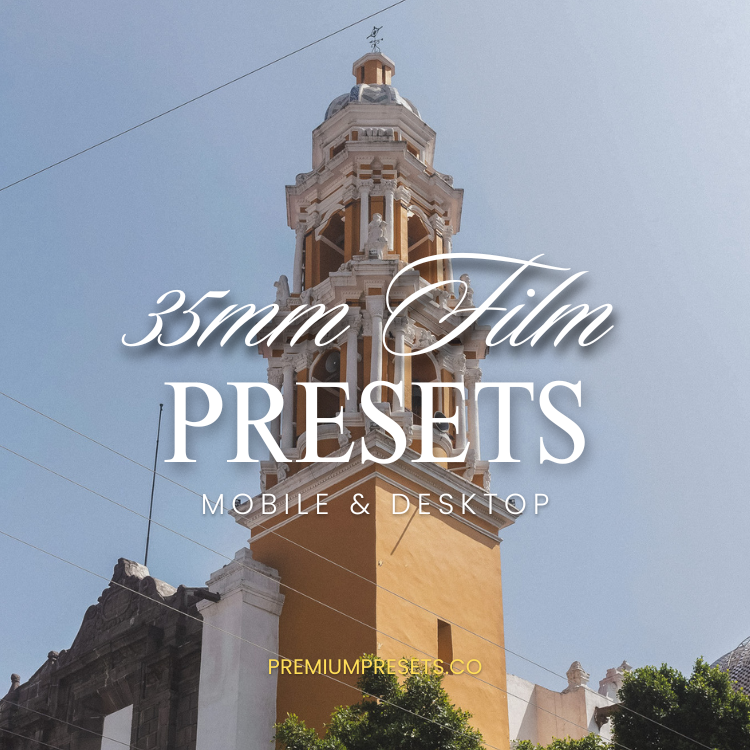How to install presets in Lightroom Classic Version 7.3+ (.XMP Files)?
Step 1: Download your Lightroom Presets from PremiumPresets.co. The presets will be in a .zip file.
Step 2: In Lightroom, go to the Develop Module, then click on File > Import Develop Profiles and Presets.
Step 3: Find the downloaded .zip file or the folder containing the unzipped XMP files.
Step 4: Open the Presets Panel, expand the folder, and click a preset to apply it.
If this doesn't work, try this alternative method:
- Open Lightroom Classic and click the "+" in the Presets Panel.
- Select "Import Presets" and locate the downloaded .zip file.
- The presets will automatically install. Make sure you're in the Develop mode to see the Presets tab.